Cookies facilitate the provision of our services. By using our services, you agree that we may use cookies.
Information for correctly creating the print file for your labels
The following guidelines are intended to help you create a correct print file. If you have any doubts or questions, our service will be happy to help you: Telephone 05223 65009-0
File Format
Our systems only process PDF files that should be 1:1 with 3 mm bleed margin on all sides.
Colours
Depending on the substrate, colours may vary slightly. This is due to the physical composition of the material. The file should be created in CMYK (Cyan, Magenta, Yellow, Black) with the color profile ISO Coated V2. Files in RGB or special colors (except for the cutting line) are automatically subjected to a standardized color conversion.
Resolution
The optimum resolution for images is 300 dpi for 1:1 playback, with a resolution of 1200 dpi for bitmap images.
Format and Bleed Margin
A 1:1 + 3 mm bleed margin is required on all pages (document). Background colors, images and graphics that are to be cropped at the edge must reach into the bleed allowance area. Elements that are not to be cut must not fall below a safety distance of 2 mm from the cutting line.
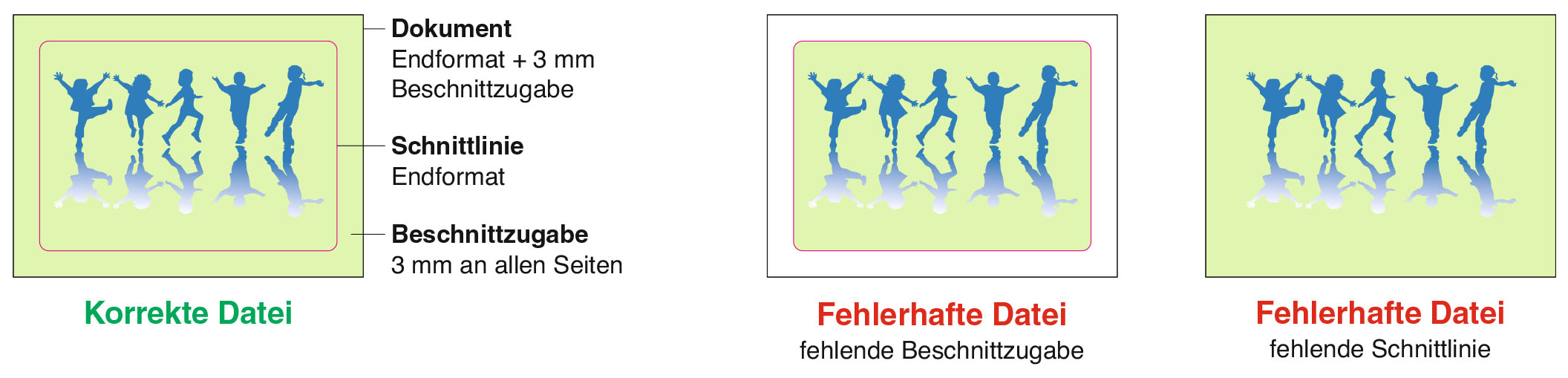
In addition to the graphic, the file must also contain a vector path representing the intersection line (also for simple geometric shapes such as rectangle or circle). The corner radius is at least 1 mm for production reasons.
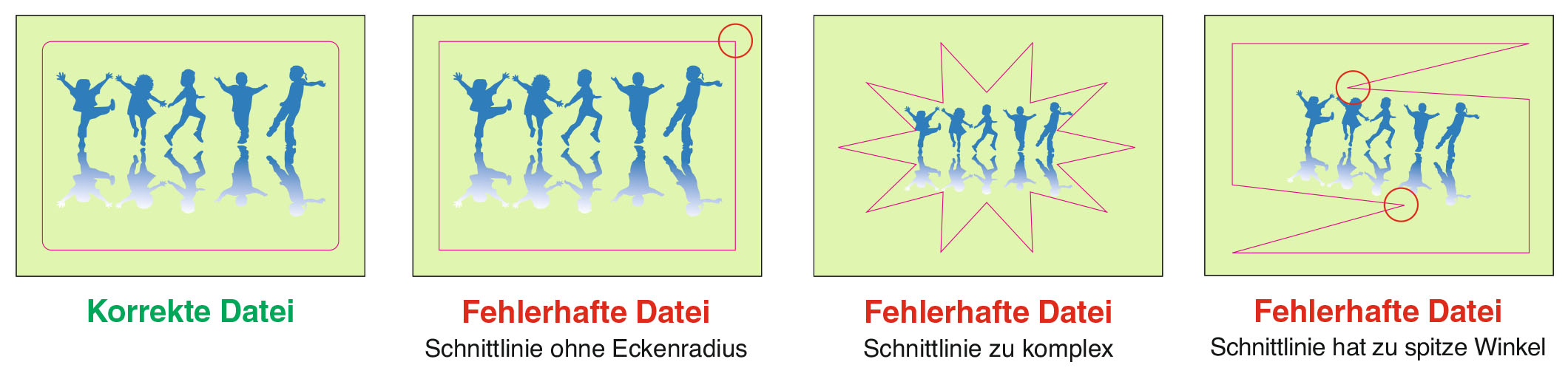
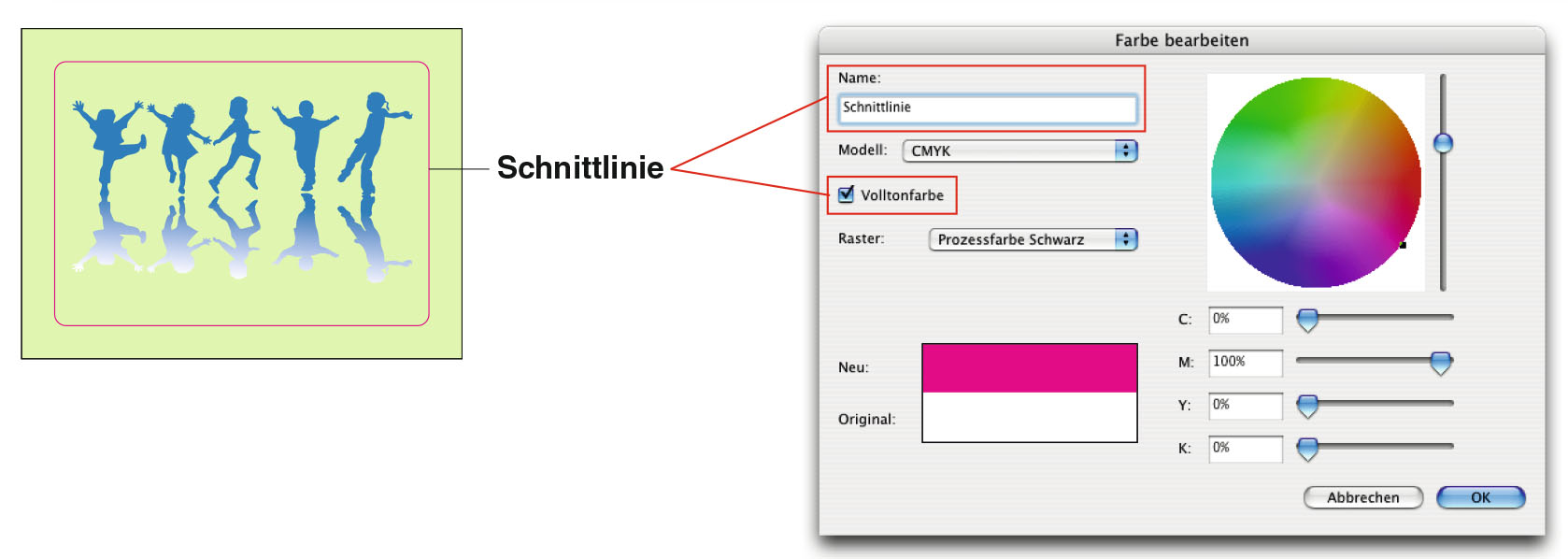
Assign a spot color to the path. Place on overprint and name it "Cutting line".
Opaque white
If you want to print white on transparent adhesive film, remember to create a solid ink fill color called "Mail White" for the areas in the graphic that you want to print white or underprint.
Additional informationen
The minimum printable line width is 0.25 pt.
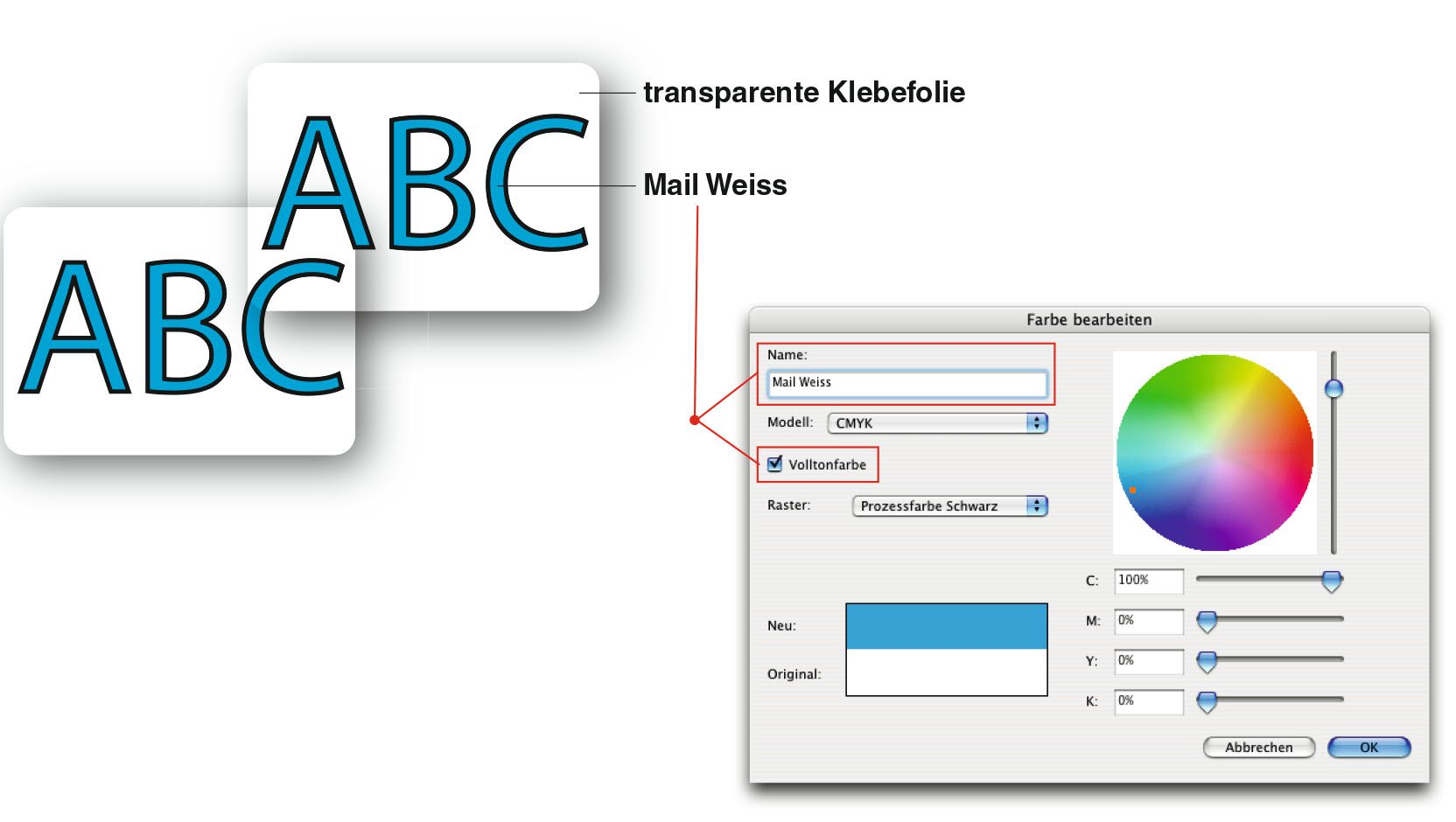
In case of problems we will be happy to create or change your data according to your wishes.
This additional service is charged at 75,00 € per hour.